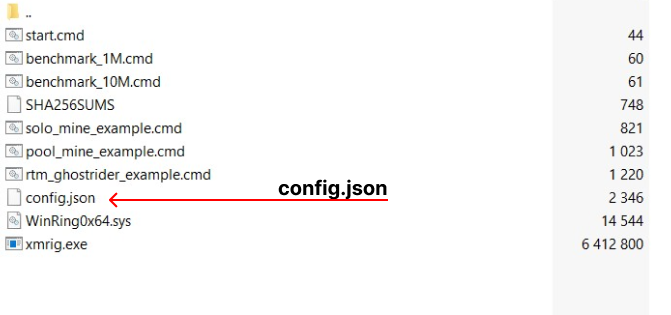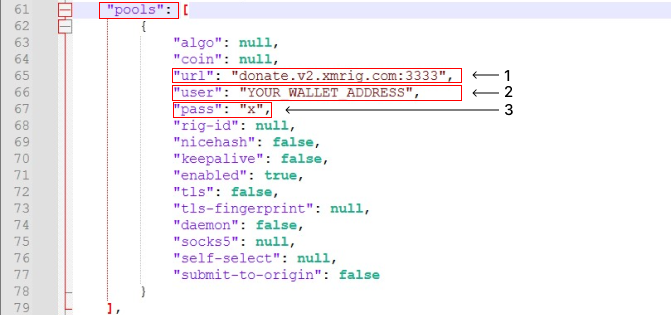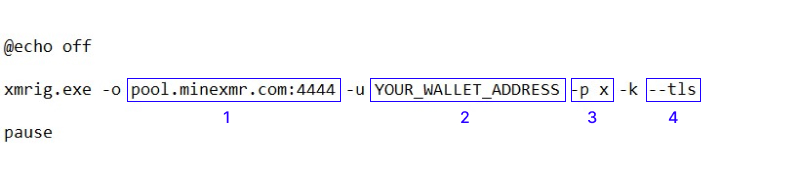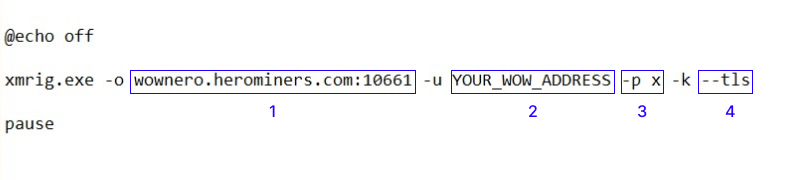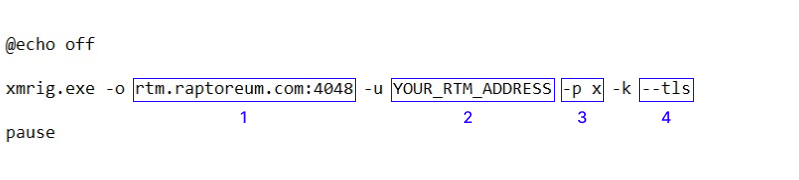XMRig Miner
High-Performance Miner for Monero.
Latest Version: v6.25.0
XMRig Miner
XMRig is a cross-platform, open-source miner designed primarily for mining Monero (XMR). However, it also allows mining coins like Wownero (WOW), Arqma (ARQ), Dero (DERO), and Raptoreum (RTM) using the RandomX algorithm. XMRig supports both CPUs and GPUs, making it a versatile mining tool.
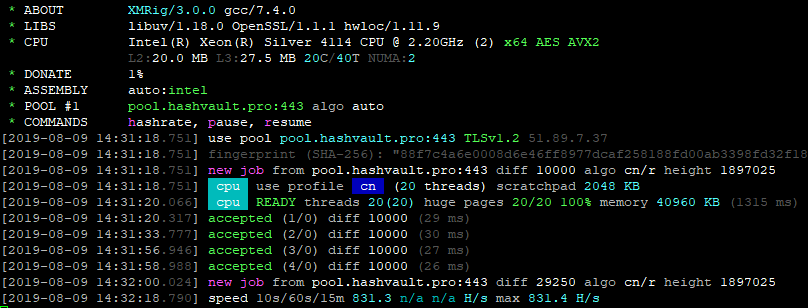
Coin Prices for Mining with XMRig
Below, you can see a list of popular coins that can be mined with XMRig, as well as their current prices today.



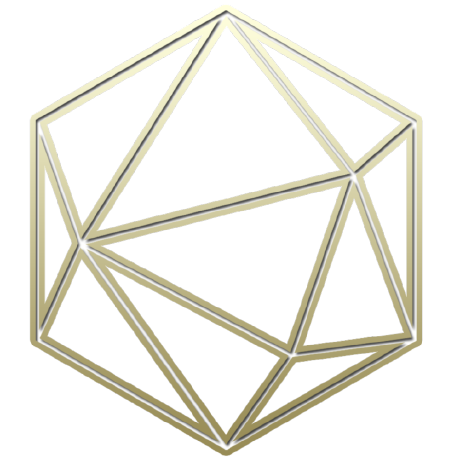

Algorithms and Fees
| Algorithm | Coin | Miner Fee |
|---|---|---|
| RandomX | Monero (XMR), Wownero (WOW), Arqma (ARQ) | 1% |
| CryptoNight | Older versions of Monero (before switch to RandomX) | 5% |
| CryptoNightLite | TurtleCoin (TRTL) | 5% |
| CryptoNightFast | Masari (MSR) | 5% |
| Argon2id Chukwa | Defy (DEFY) | 1% |
| GhostRider | Raptoreum (RTM) | 1% |
| AstroBWT | Haven Protocol (XHV) | 1% |
| CryptoNightHeavy | Haven Protocol (XHV), Saronite (XRN) | 5% |
| Argon2 | KHeavy and other less popular coins | 1% |
| Kawpow | Ravencoin (RVN) | 1% |
| RandomHash | Zano (ZANO) and other new coins | 1% |
| FiroPoW | Firo (FIRO) | 1% |
Installation of XMRig
To successfully start mining, you need to follow a few simple steps:
- Download XMRig: Download the latest version of XMRig, which can be done above on our site. Versions are available for Windows, Linux, and macOS.
- Unzip the ZIP: Extract the downloaded archive to a convenient location, such as your desktop.
Edit the config.json file: Open the
config.jsonfile in a text editor like Notepad or Visual Studio Code. Find the “pools” section and edit the parameters highlighted on the image to the right:- url: Specify the pool address you want to connect to (e.g.,
pool.supportxmr.com:3333). - user: Enter your wallet address for the coin you chose in place of “YOUR_WALLET_ADDRESS”.
- pass: Specify the password if required by your pool (in most cases, you can leave it as “
x“).
- url: Specify the pool address you want to connect to (e.g.,
- Start XMRig: To start mining, run the
xmrig.exefile (orxmrigon Linux/macOS) from the same folder. XMRig will connect to the pool and start the mining process with the settings you specified.
Additional settings for config.json
You can configure additional parameters in config.json, such as CPU usage limits or other optimizations. Here are some examples:
- Hardware Settings.
In XMRig, you can choose which devices will be used for mining: processor (CPU) or graphics card (GPU) with support for OpenCL for AMD and CUDA for Nvidia. To activate the device, set the parameter
"enabled": truein the corresponding section (cpu,opencl,cuda).Example settings for using only the CPU:
"cpu": {
"enabled": true,
"max-threads-hint": 50
} - Additional Parameters.
These parameters help you optimize the performance of XMRig based on your preferences.- “print-time”: Interval for displaying statistics in the console, in seconds. Statistics will be shown every 60 seconds.
"print-time": 60
- “retries” and “retry-pause”: Settings for reconnecting to the pool in case of an error. In this example, the miner will attempt to reconnect 5 times with a 5-second pause between attempts.
"retries": 5,
"retry-pause": 5
- “background”: Allows you to run XMRig in the background. Setting it to
truelaunches the miner in the background, preventing the console window from displaying.
- “background”: Allows you to run XMRig in the background. Setting it to
"background": true
Configuring the .bat File for XMRig
XMRig supports starting mining with a .bat file (batch file). Below is an instruction for setting up a batch file for mining any coin supported by XMRig.
Example batch file for starting XMRig
Create a file with the .bat extension (e.g., start_mining.bat) and add the following lines to it:
xmrig.exe -o pool.supportxmr.com:3333 -u YOUR_WALLET_ADDRESS -p x --cpu-priority 0- xmrig.exe — launches the XMRig program.
- -o — specifies the pool address (in this example,
pool.supportxmr.com:3333). - -u — your wallet address in place of
YOUR_WALLET_ADDRESS. - -p — password for the pool (usually, you can set it to
x). - –cpu-priority 0 — sets the CPU priority (optional parameter).
Save the file and double-click it to start XMRig with the specified parameters.
Below are pre-made .bat files for mining some of the most popular coins. You can download a ready-made batch file and place it in the folder where you unpacked XMRig. Before starting, don’t forget to replace YOUR_WALLET_ADDRESS with your actual wallet address.
.bat File Configuration for Monero (XMR)
Monero is the main coin for which XMRig is designed, using the RandomX algorithm. This algorithm is optimized for CPU mining.
- pool.minexmr.com:4444 — example of a Monero mining pool.
- YOUR_WALLET_ADDRESS — replace with your Monero wallet address.
- -p x — the password for the pool, usually just “x”.
- –tls — enables encrypted connection to the pool.
.bat File Configuration for Wownero (WOW)
Wownero is a fork of Monero with a focus on decentralization and privacy. It also uses the RandomX algorithm.
- wownero.herominers.com:10661 — a pool for mining Wownero.
- YOUR_WOW_ADDRESS — replace with your Wownero wallet address.
- -p x — pool password, usually “x”.
- –tls — enables SSL/TLS for encrypted connections.
.bat File Configuration for Raptoreum (RTM)
Raptoreum uses a hybrid GhostRider algorithm, which includes RandomX and some elements of other algorithms. Suitable for CPU mining.
- rtm.raptoreum.com:4048 — a pool for mining Raptoreum.
- YOUR_RTM_ADDRESS — replace with your Raptoreum wallet address.
- -p x — pool password.
- –tls — encrypted connection for security.
.bat File Configuration for ArQmA (ARQ)
ArQmA is another coin based on the RandomX algorithm, focusing on privacy and decentralization.
- pool.arqma.com:9999 — a pool for mining ArQmA.
- YOUR_ARQ_ADDRESS — replace with your ArQmA wallet address.
- -p x — pool password.
- –tls — activates an encrypted connection.
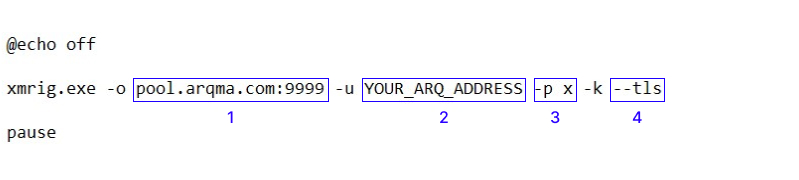
@echo off
xmrig.exe -o pool.arqma.com:9999 -u YOUR_ARQ_ADDRESS -p x -k --tls
pause
Video Guide
XMRig Commands
For efficient mining, you should familiarize yourself with the XMRig commands to configure the miner’s operation. Here are some basic commands that will help you mine various coins efficiently.
- -o or –url — Specifies the mining pool address.
-o pool.minexmr.com:4444- -u or –user — Specifies your wallet or pool username.
-u YOUR_WALLET_ADDRESS- -p or –pass — Pool password, usually can be left as “x”.
-p x- –algo — Specifies the mining algorithm (e.g., rx/0 for RandomX).
--algo=rx/0- –donate-level — Sets the developer donation level (default is 1%).
--donate-level=1- –threads — Determines the number of CPU threads to use for mining.
--threads=4- –cpu-priority — Sets CPU priority (from 0 to 5, with 5 being the highest).
--cpu-priority=5- –tls — Enables SSL/TLS support for encrypted connection to the pool.
--tls- –config — Specifies the path to the configuration file, which can be more flexible than the command line.
--config=config.json- –benchmark — Runs a performance benchmark to assess your hardware capabilities.
--bench=10MYou can also download the complete list of all XMRig commands in PDF or Markdown format.
API Configuration for XMRig
Enabling the HTTP API:
To enable the API, you need to add the corresponding parameters to the command line or configuration file (config.json).
Main parameters for API setup:
- –http-host=HOST — Specifies the host for the HTTP API (default is 127.0.0.1).
- –http-port=PORT — Specifies the port for the HTTP API.
- –http-access-token=TOKEN — Sets an access token for security (recommended for remote access).
- –http-no-restricted — Enables full remote access to the HTTP API (only if an access token is set).
Example of command line setup:
xmrig.exe -o pool.minexmr.com:4444 -u YOUR_WALLET_ADDRESS -p x --http-host=0.0.0.0 --http-port=80Configuration via the config file:
In config.json, add the following parameters to the API section:
"api": {
"id": null,
"worker-id": null,
"port": 8080,
"access-token": "YOUR_TOKEN",
"restricted": false
}- port — The port where the API will be available (e.g., 8080).
- access-token — Token to ensure security, preventing unauthorized access.
- restricted — If
false, the API will be fully accessible. Iftrue, only read commands will be available.
API Access:
Once the API is enabled, you can access it through a browser or HTTP client, such as cURL, by sending a request to:
http://localhost:8080/1/summaryCommands you can use:
- /1/summary — Summary information about the miner’s performance.
- /1/config — Current miner configuration.
- /1/hashes — Hashrate statistics.
Example of using cURL:
To get summary information through cURL, execute the following command:
curl -X GET "http://localhost:8080/1/summary" -H "Authorization: Bearer YOUR_TOKEN"What are the benefits of using the XMRig API?
- Real-time monitoring: You can remotely check the status and performance of the miner.
- Control: The API allows you to manage the miner’s settings without needing local access to the computer.
- Integration: The API can be integrated into other monitoring systems to centrally track the hardware status.
Mining Profitability Calculator
You can use our calculator for an accurate estimate of how much you can earn from mining various coins. Make sure to enter data such as hashrate, power consumption, and pool fees to calculate your net profit, taking into account electricity costs and current network difficulty. Choose the most profitable mining strategy for yourself and increase your earnings.